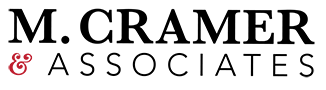Versatility and simplicity are the mark of the ETC Ion lighting console starting with channels that allow you to control a single dimmer or dozens of parameters of the latest moving lights via a single channel Asa move/fade design desk, the Ion is designed to accommodate you whether you prefer cue recording in a pre-set style mode or a tracking mode.
Although the Ion is available in a multitude of configurations to accommodate any number of channels, the main programming section is always the same. In addition to the grand master and blackout key crossfade pair, the Ion provides A USB port for offline storage of show files.
The largest of several sections of keypads provided are grouped by function with the numeric keypad section for entering values and programming parameters; the second section of keypad buttons provides all recording parameters while the third section of keypad buttons is the formal command section. Another keypad section provides the most frequently used functions of the console for easy access.
A set of soft keys work in conjunction with the console’s LED display so that the commands that are mapped to them can change depending on what display mode is being used. While the Ion uses the industry standard command-line for entering commands, it also has a number of the direct access commands that make programming fast and straightforward.
An additional keypad section provides the ability to change what is showing on the added monitors for the console’s show control/programming operation. Four parameter controls and a keypad section allow control of the various parameters of individual lighting elements (focus, color image, etc.) This layout allows the Ion to be a simple board for operation, but also an extremely layered board for even the most complex and fixture/moving light intensive shows.
For more information about the use of ETC Ion Lighting Console.